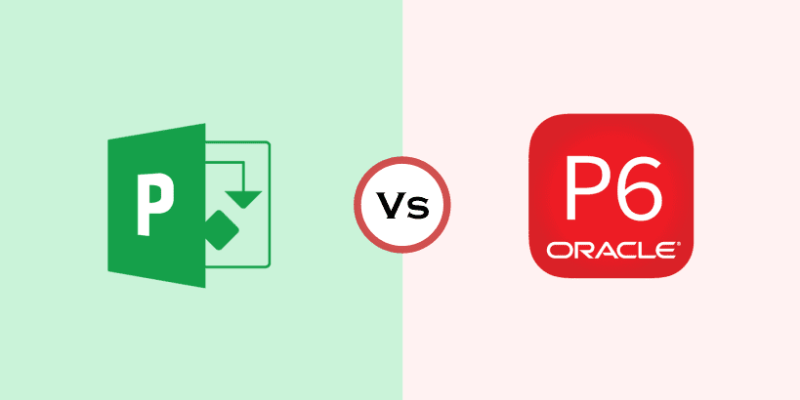Project management is essential to success in the fast-paced commercial world of today. Project managers in a variety of industries, like IT and construction, mostly depend on digital tools to effectively plan, schedule, and carry out projects. Microsoft Project and Oracle Primavera are two of the most popular and potent project management programs.
Although both systems assist firms in managing resources, finances, and schedules, each has unique advantages that make it appropriate for a given project type. Primavera gives strong control over intricate, large-scale processes, whereas Microsoft Project delivers familiarity and flexibility. It can be difficult to choose between the two if you don’t know their main distinctions, features, and best use cases. By contrasting their features, functionality, and fit for the project management requirements of your company, this guide will assist you in making decisions. Enroll in Primavera Training at FITA Academy to gain expert guidance, practical project scheduling experience, and in-depth knowledge that prepares you for managing large-scale projects, optimizing resources, and advancing your career in project management.
Core Purpose and Features
Fundamentally, Primavera and Microsoft Project are made to help project managers with work allocation, resource allocation, and progress monitoring. But they take quite different approaches to achieving these objectives. Because Microsoft Project is a component of the Microsoft 365 ecosystem, it works well with programs like Teams, SharePoint, and Excel. Small to medium-sized businesses that need Gantt charts, work scheduling, and real-time collaboration will find it suitable. Teams can get started fast with little training thanks to its intuitive and user-friendly design.
However, Oracle Primavera is designed for large-scale enterprise projects, particularly in sectors like infrastructure, oil & gas, and construction. It emphasizes complicated resource planning, portfolio management, and multi-project scheduling. Primavera is excellent at managing risk, enterprise-level reporting, and hundreds of linked tasks. To put it briefly, Primavera delivers depth, accuracy, and scalability for complicated projects, while Microsoft Project offers flexibility and ease of use.
Key Differences
Most consumers may easily understand Microsoft Project’s more straightforward, spreadsheet-like interface. Gantt charts give customers a visual representation of project timelines and enable them to assign resources, link tasks, and track progress. Collaboration is further improved by its interaction with Microsoft Teams, which enables real-time updates and conversations. Professionals and students looking to enhance project scheduling, resource management, and workflow optimization skills can benefit by enrolling in Primavera Training in Chennai.
On the other hand, Primavera’s interface is more sophisticated and data-intensive. Multiple project teams can collaborate on the same schedule at the same time because to its support for multi-user setups. Additionally, it manages several projects in a single portfolio, which makes it perfect for businesses in charge of major infrastructure projects or programs. Primavera has a longer learning curve, though. To properly exploit its features, which include risk modeling, earned value management, and critical path analysis, specific training is necessary. Microsoft Project might be a better alternative for teams who value usability and speed of adoption, but Primavera is better suited for businesses looking for fine-grained control and comprehensive analytics.
Comparing Pricing Models and Scalability
When selecting the best project management technology, cost and scalability are important considerations. Under the Microsoft 365 umbrella, Microsoft Project provides cloud-based subscriptions with adjustable price choices. Plans usually vary from enterprise-level solutions with sophisticated analytics and integration tools to individual licenses for small teams. Its cloud-based availability makes it simple to scale up or down, and updates are managed automatically. Primavera, however, uses a license arrangement that is more enterprise-focused. It is frequently implemented on-premises or via Oracle’s cloud infrastructure and typically entails a larger initial expenditure. Software licenses, database integration, and maybe extra costs for customisation and training are all included in the price.
Microsoft Project is the more affordable and scalable choice for startups and small enterprises. However, Primavera’s enterprise-grade features will prove to be worth the investment for larger firms with intricate project portfolios and numerous stakeholders.
Evaluating Project Scheduling and more
Every project management tool revolves around project scheduling and reporting. Clear, visual Gantt charts that make it simple for managers to schedule activities, establish dependencies, and track progress are one of Microsoft Project’s strongest features. This will provide integrated dashboards and reporting templates that provide a summary of project performance. By using it, we can help teams stay on the same page and make wise decisions. Primavera, on the other hand, goes beyond simple scheduling. It is capable of precisely managing resource restrictions, connected activities, and several ongoing projects. For sectors that depend on precise forecasting and timetable management, Primavera’s scheduling engine includes critical path and resource leveling approaches. Learners who enroll in a Training Institute in Chennai for Primavera Training can develop strong project scheduling and resource management skills, gain hands-on experience with real-world projects, and enhance their opportunities for success in project management and enterprise operations.
Primavera offers enterprise-level analytics and customisable dashboards for reporting, enabling stakeholders to monitor portfolio performance. It is essential for large-scale operations because it provides earned value analysis, cost control, and deviation tracking. Essentially, Primavera provides depth and analytical control, while Microsoft Project offers simplicity and collaboration.
Exploring Integration Possibilities
When deciding between the two platforms, integration capabilities might give the benefits of Primavera P6 with a big impact. A unified ecosystem for reporting and collaboration is produced by Microsoft Project’s seamless integration with other Microsoft products, including Excel, Power BI, Teams, and SharePoint. The seamless flow of data and improved communication between project teams are made possible by this connection. For instance, project managers can work together in real time using Teams or create comprehensive Power BI dashboards straight from project data.
Oracle-developed Primavera provides connections with enterprise-grade applications, including Primavera Unifier and Oracle ERP systems. For businesses that significantly depend on Oracle’s ecosystem for supply chain management, procurement, and financial management, these interfaces are perfect. Primavera can also interface with additional databases and business intelligence applications, enabling thorough data analysis and project monitoring. Opting for Microsoft Project guarantees compatibility and user-friendliness if your organization already utilizes Microsoft 365. However, Primavera will offer more seamless and potent integrations if your company uses an Oracle-based architecture.
Identifying the Ideal Use
The kind, scale, and complexity of your projects will determine which project management solution is appropriate for you. For small to medium-sized teams or organizations that oversee simple projects with modest budgets and condensed schedules, Microsoft Project is perfect. It is effective for minor building projects, marketing campaigns, event organizing, and IT development. Managers and team members with no technical expertise can use the platform because of its intuitive design.
On the other hand, Primavera is designed for intricate, large-scale projects that call for resource optimization, many dependencies, and exact scheduling. Primavera’s sophisticated forecasting, multi-project control, and risk management capabilities are critical to industries including infrastructure, engineering, construction, and oil and gas. It is made to manage thousands of jobs at once while preserving accountability and accuracy in real time. In conclusion, Microsoft Project is the best option if your company values simplicity, speed, and teamwork. However, Primavera is still the best option for enterprise-level, mission-critical projects that require strict control and monitoring.
Right Software for Your Organization
Selecting between Primavera and Microsoft Project involves more than just comparing features; it also involves matching the program to your project scope, team size, and company objectives. Assess the intricacy of your project first. Primavera’s advanced features will provide you with more control if your projects include many contractors, long timelines, and significant dependencies. Microsoft Project’s versatility and ease of use are more useful for smaller teams with clear schedules.
Second, assess the technical preparedness of your company. Microsoft Project is easier to plug and play, especially for teams that are already using Microsoft products, whereas Primavera frequently requires specific training and committed IT assistance. Third, think about your reporting and teamwork requirements. The project’s connection with Teams, SharePoint, and Power BI can greatly increase productivity if your team uses a lot of Microsoft products. On the other hand, Primavera’s integration with Oracle’s business suite will be advantageous to companies running in Oracle settings. Lastly, don’t ignore scalability and budget. While Primavera requires a larger initial investment but offers enterprise-grade performance and analytical depth, Microsoft Project provides a lower barrier to entry and scalability for expanding enterprises.
Final Suggestion
Primavera and Microsoft Project are both top-tier project management solutions, but they have distinct advantages. Microsoft Project is ideal for teams that require rapid setup and smooth integration within the Microsoft ecosystem because it places a strong emphasis on simplicity, collaboration, and flexibility. Primavera, on the other hand, is designed for depth, accuracy, and large-scale control, providing unmatched functionality for intricate, multi-layered projects.
The size, sector, and project management experience of your company ultimately determine which option is best. Large organizations handling complex operations may benefit more from Primavera’s extensive features, while smaller teams and agile environments will find Microsoft Project’s user-friendly layout and cost-effectiveness appealing. Regardless of your decision, making the time to invest in appropriate training and process alignment guarantees that you get the most out of your software. Your company can make an informed selection that promotes productivity, teamwork, and long-term project success by being aware of the distinct advantages of both platforms.