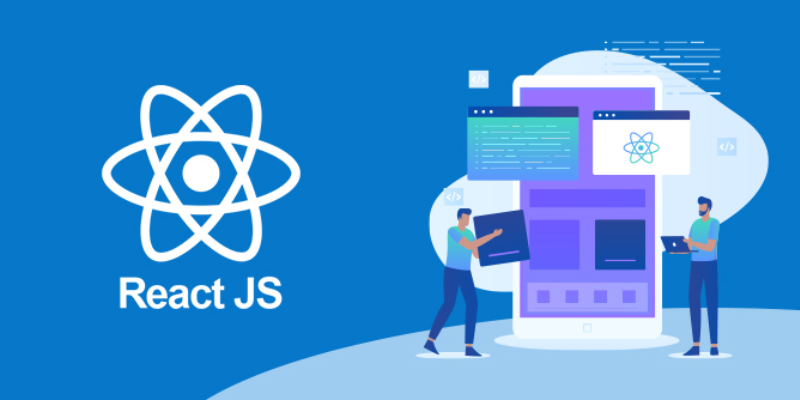React.js has become one of the most popular JavaScript libraries for building user interfaces, known for its simplicity and flexibility. However, there are instances where you might want to integrate React.js with other libraries to enhance functionality or meet specific project requirements. In this blog post, we’ll explore various ways you can integrate React.js with other libraries, enabling you to leverage the best of both worlds. If you are interested in learning React JS, you can consider taking React JS Training in Hyderabad to master the library.
1. React-Redux Integration
Redux is a predictable state container for JavaScript apps, commonly used with React to manage application state. To integrate React with Redux, you’ll typically use the react-redux package. This package provides bindings to connect Redux with React components, allowing them to access the Redux store’s state and dispatch actions.
2. Integrating React with GraphQL
GraphQL is a query language for APIs that provides a more efficient and powerful alternative to REST. You can integrate React with GraphQL using libraries like Apollo Client. Apollo Client simplifies data fetching and management in React applications by providing a convenient way to query GraphQL APIs and manage application state.
3. Integrating React with D3.js
Three.js is a JavaScript library for creating and displaying 3D visuals in a web browser. React js is used for Integrating React with D3.js allows you to combine the declarative nature of React with the low-level data manipulation capabilities of D3.js. You can achieve this integration by using techniques like creating custom React components that encapsulate D3.js visualizations or using libraries like React-D3-Library.
4. Integrating React with Three.js
Three.js is a JavaScript library used to create and display 3D graphics in a web browser. React js used f Integrating React with Three.js enables you to create immersive 3D experiences within your React applications. You can achieve this integration by embedding Three.js scenes within React components and using React to manage the application’s state and user interactions.
5. Integrating React with Mapbox
Mapbox is a mapping platform for developers that provides APIs and SDKs for building custom maps and location-based applications. Integrating React with Mapbox allows you to create dynamic and interactive maps within your React applications. You can achieve this integration by using libraries like React-Mapbox-GL, which provides React components for rendering Mapbox maps and handling user interactions.
Integrating React.js with other libraries opens up a world of possibilities for building powerful and feature-rich web applications about React. Whether you’re looking to manage application state with Redux, query data with GraphQL, create stunning visualizations with D3.js, build immersive 3D experiences with Three.js, or incorporate dynamic maps with Mapbox, there’s a wide range of libraries and tools available to help you integrate React.js seamlessly. By leveraging the strengths of both React and other libraries, you can build applications that are not only visually appealing but also highly functional and responsive to user interactions. Enrol in React JS Training in Pondicherry at FITA Academy will equip you with the skills and knowledge to build powerful web applications using React.js and integrate them with other libraries. By the end of the training, you’ll be able to create visually appealing and highly functional applications that are responsive to user interactions.
Also Check: ReactJs Interview Questions and Answers