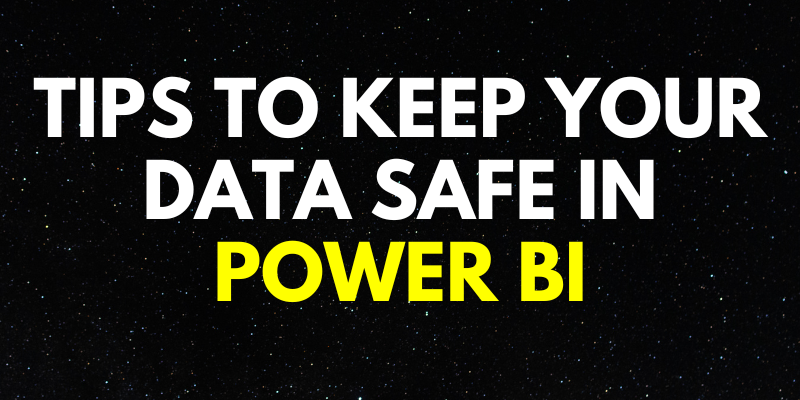Power BI is a powerful business intelligence tool that enables users to analyze and visualize their data efficiently. However, with great power comes great responsibility, especially when it comes to protecting your data. If you are looking to improve your Power BI skills and learn more about data security, consider enrolling in Power BI Training in Bangalore. They will provide you with in-depth knowledge of Power BI features and their best strategies. This blog will discuss some essential tips to keep your data safe in Power BI.
Tips to keep Data Safe in Power BI:
- Secure Your Account with a Strong Password
The initial and most important step in safeguarding your data is to create a secure password for your Power BI account. Your password should be one-of-a-kind and complicated, incorporating letters, numbers, and symbols. Avoid utilizing popular words or readily guessed personal details. Furthermore, updating your password frequently is critical to prevent unauthorized access.
- Enable Multi-Factor Authentication
Multi-factor authentication adds an extra degree of protection by requiring users to submit multiple forms of authentication in order to access their accounts. Enabling multi-factor authentication in Power BI may dramatically improve the security of your account by adding an extra layer of protection against unauthorized entry.
- Use Row-Level Security
Row-level security is a Power BI tool that allows users to limit data access based on specified roles or permissions. Row-level security ensures that only authorized users have access to detailed data. This capability can be especially valuable when dealing with sensitive data, such as financial or personally identifiable information (PII).
- Monitor Access to Your Data
Maintaining data security requires keeping track of who is accessing your data. Power BI includes powerful auditing tools that enable you to track user activities like logins, report views, and data exports. By examining audit logs regularly, you may instantly spot any questionable behaviour and take proper action to secure your data.
- Use Data Encryption
Data encryption is a key tool for preventing unauthorized access to your data. Power BI provides various encryption options, including at-rest and in-transit encryption. At-rest encryption protects your data while it is kept on the server, whereas in-transit encryption secures your data while it is being transported between the computer and your device.
Conclusion:
Securing your data in Power BI is essential for maintaining data confidentiality, integrity, and availability. By following the tips discussed above, you can significantly enhance the security of your data in Power BI. Remember, data security is a continuous process, and it requires constant attention to keep your data safe. By attending a training program at the Best Software Training Institute In Bangalore, you can gain valuable skills and knowledge to enhance your career and keep your data safe in Power BI.
Also, check Power BI Analyst Salary for Freshers